So many people in Nigeria don't know about this wonderful platform to transfer airtime to their bank account called Zoranga.
Zoranga is a Nigeria mobile platform that converts airtime to cash. Also to accept airtime as a means of payment from their customers.
Sometime ago we mistakingly recharge more than what we initially wanted like 5,000, 50,000 instead of recharging 500 naira.
Zoranga have came up with a successful solution to help people retrieve their money back to their bank account or send money through airtime without visiting any bank.
Without wasting much of your time, let's move on with the proceedings.
But before we start you have toNote this: You'll be charge 22 to 32% for the service in every deposit you made. So the amount of airtime you transferred you be exactly to your Zoranga account. "
Here is the simple guides to transfer airtime to your bank account from Zoranga.(according to infoguidenigeria.com)"
Log in to zoranga.com to register your account.
After registration, you update your profile and your account details (name, email, account number etc)
Click on the navigation menu to see options provided. Select Deposit to choose among "with Ego, MTN share and sell, 9mobile transfer. Any of these three options will enable you transfer the airtime into your already created Zoranga account.
If you’re an MTN subscriber and have already loaded the recharge card pin into your MTN line, then you should select MTN share and sell.
After selecting the share and sell option, enter your mobile number or the mobile number of whoever is transferring the airtime, and the amount you’ll be depositing. You’ll be given a phone number to transfer the airtime to using MTN share and sell, and you should note this phone number down somewhere.
When you’ve successfully transferred the airtime, refresh the page after about 5 minutes to see if the transaction was successful, then select transfer money and enter in the appropriate bank account details you want the money transferred to."
You don't have to feel devastated anymore after making mistake in recharging more than what you expected in your phone. Follow up the aforesaid procedures, you are there.
Add your thoughts, if have any you share up for more update and don't forget to like and share this post to your friends.
Enjoy More Benefits!
1. Faster download speed.
2. Social plugin—status saver.
3. Better video and music player.
4. Only 7 MB.



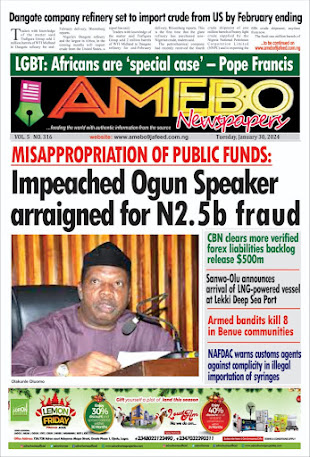

























No comments:
Post a Comment